 |
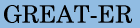 |
 |
||||||||||
|
Managing catchments.dbf of GREAT-ER 1The small datafile catchments.dbf of GREAT-ER 1.0.x (placed in %GHOME%\catchments)defines the set of installed catchments and is used for selections. The file stores the catchments ID, the directory where it is installed and the country for which background data can be shown.Format
How to createFrom a simple text file ('catchments.txt') with tabulator as delimiter such asthe dbf-file ('catchments.dbf') can be created using e.g. txt2dbf:ID dir country Aire aire uk Calder calder uk Don don uk Itter itter de Lambro lambro it txt2dbf -C20 -C20 -C5 -v catchments.txt catchments.dbf How to mergeAdding a catchment dataset to a GREAT-ER installation sometimes includes the problem to join the contents of two lists catchment.dbf.This could be done in various ways with tools that can read and write the dbf-format. One option is to use the counterpart of txt2dbf, dbf2txt, to create text files that can easily be merged with a text editor.
|
 |
|||||||||||
 |
 |
 |
||||||||||
 |
 |
 |
||||||
 |
Info |  |
||||||
 |
 |
 |
||||||
 |
 |
 |
||||||
 |
|
 |
||||||
 |
 |
 |
||||||
 |
 |
 |
||||||
 |
News |  |
||||||
 |
 |
 |
||||||
 |
 |
 |
||||||
 |
Archive |
 |
||||||
 |
 |
 |
||||||
 |
 |
 |
||||||
 |
Exits |  |
||||||
 |
 |
 |
||||||
 |
 |
 |
||||||
 |
|
 |
||||||
 |
 |
 |
||||||